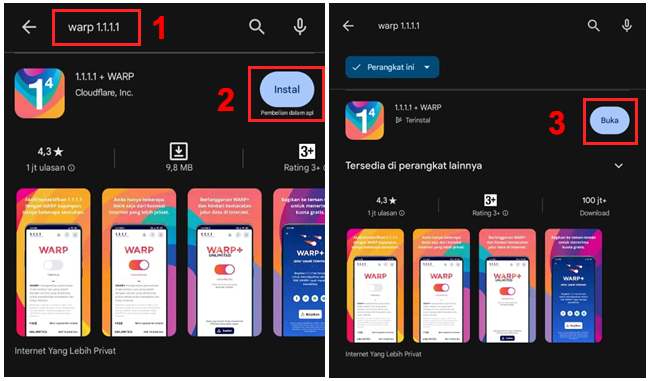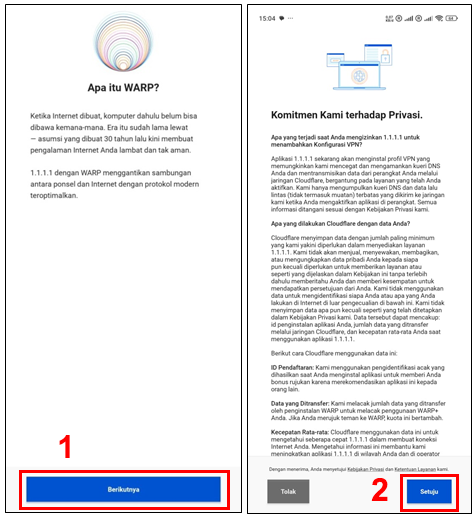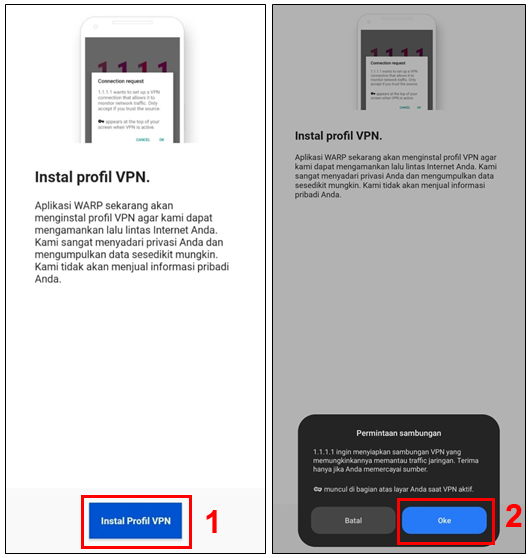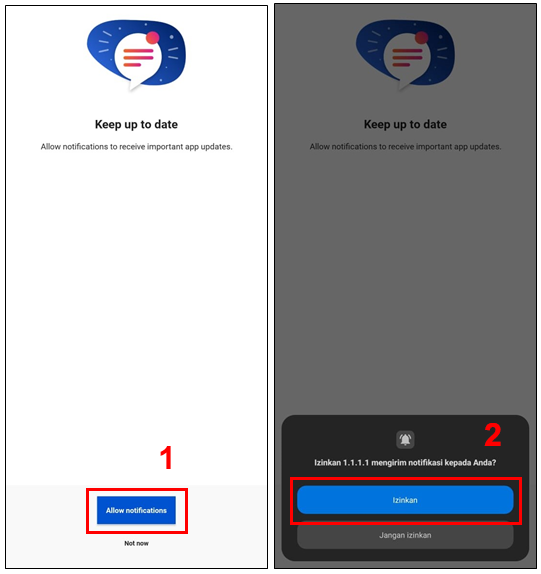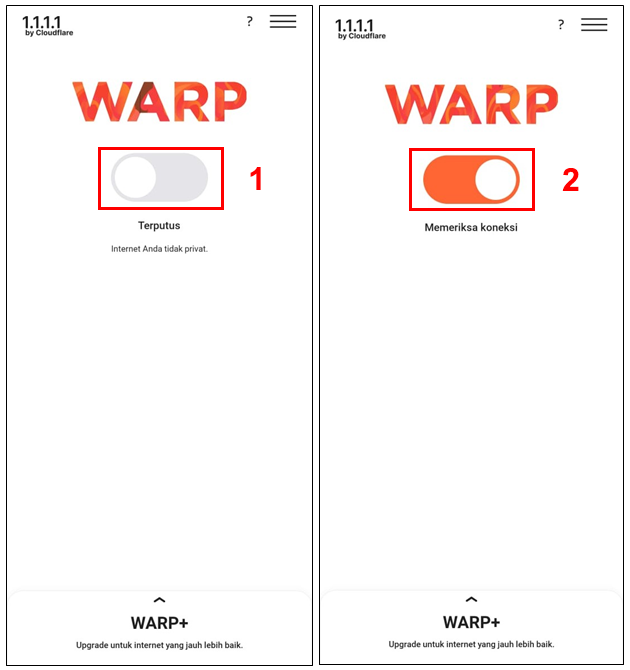CARA DOWNLOAD VPN WARP 1.1.1.1
VPN
DOWNLOAD VPN WARP 1.1.1.1
- Buka Playstore / Appstore.
- Kemudian cari VPN WARP 1.1.1.1 → Tekan “Install” dan tunggu sampai selesai → tekan “Buka”.
- Kemudian tekan “Berikutnya” → tekan “Setuju”.
- Selanjutnya tekan “Instal Profil VPN” → tekan “OK”.
- Selanjutnya tekan “Allow Notifications” → tekan “Izinkan” → tekan “OK”.
- Kemudian “Geser Ke kanan” → Selesai.